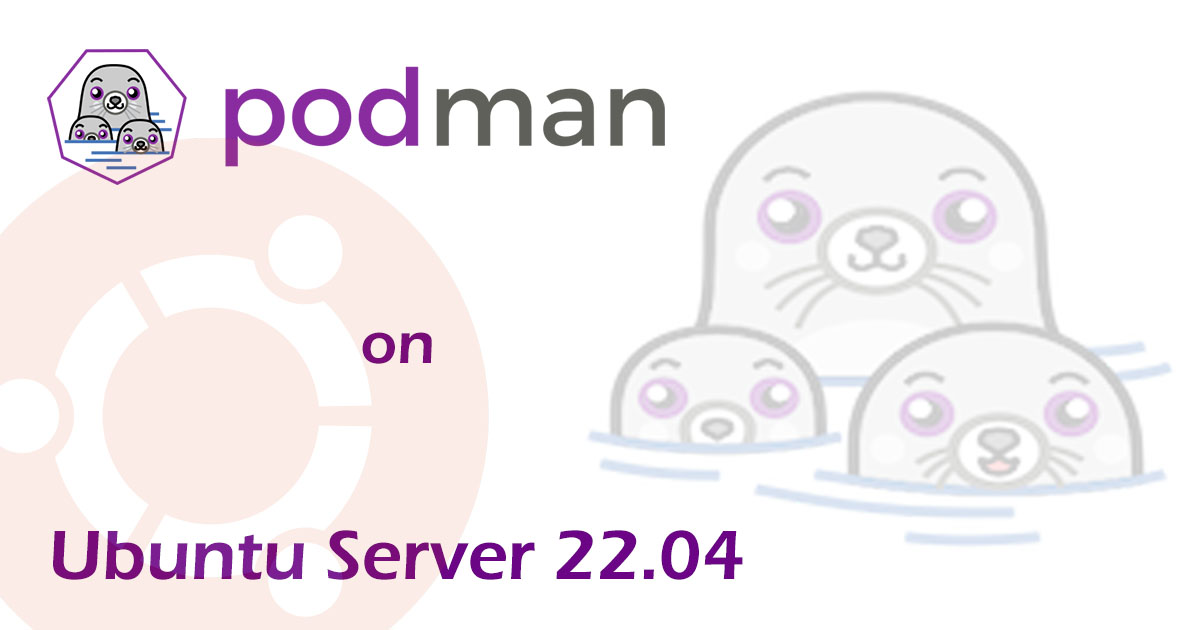Podman Installation on Ubuntu Server 22.04
Simplifying Container Management with Podman
Podman is an open-source, daemonless, and rootless container engine developed by Red Hat. It serves as a viable alternative to Docker, offering unique features and enhanced security. In this tutorial, we’ll explore why you might consider using Podman and provide step-by-step instructions for getting started.
Why Choose Podman?
1. Daemonless Architecture
Unlike Docker, which relies on a background daemon for container management, Podman operates without a central daemon. Containers in Podman run as child processes of the user, enhancing security and simplifying the overall architecture1. This daemonless approach makes Podman a lightweight and efficient choice.
2. Rootless Containers
Podman allows containers to be run by non-root users. This is a significant departure from Docker, which typically requires root privileges. By avoiding root access, Podman reduces the attack surface and minimizes security risks2.
3. Compatibility with OCI Standards
Podman adheres to the Open Container Initiative (OCI) standards, ensuring compatibility with other container tools and platforms. Whether you’re migrating from Docker or integrating with Kubernetes, Podman seamlessly fits into your existing ecosystem.
Getting Started with Podman
Step 1: Installation
Install Podman: On most Linux distributions, you can install Podman using package managers like yum or apt-get. For example:
1
2
sudo yum install podman # CentOS/RHEL
sudo apt-get install podman # Debian/Ubuntu
Verify Installation: Run the following command to check if Podman is installed:
1
podman --version
Step 2: Running Your First Container
- Pull an Image: Let’s start with a simple Nginx container:
1
podman pull nginx
- Run a Container: Launch the Nginx container:
1
podman run -d --name my_nginx -p 80:80 nginx
- Access Nginx: Open a web browser and navigate to http://localhost.
Additional Features
-
Pod Concept Podman introduces the concept of pods, similar to Kubernetes pods. A pod is a group of one or more containers that share the same network namespace and storage volumes. Use pods for multi-container applications or microservices architectures.
-
Building Images with Buildah Podman leverages Buildah for building container images. You can create custom images from scratch or modify existing ones. For example:
1
buildah bud -t my-custom-image .
Podman offers a fresh perspective on container management, emphasizing security, simplicity, and compatibility. Whether you’re a developer, sysadmin, or DevOps engineer, give Podman a try and experience the benefits firsthand!